I’m just documenting this quickly because it took me a comically long time to figure out where it was in the UI, the official documentation was hard to find, and I hope to save someone from the same goose chase.
If you need to create a ticket for Adobe Analytics or Adobe Experience Platform tools, you need to have the right permissions. We used to call these “Supported Users”; for a time they were “Customer Support Delegates”. It used to be tightly controlled- eg, an org could only have two supported users at any time, but these days it’s a bit more flexible.
To give someone the right permissions, you must be a System Administrator yourself, and open the Admin Console. Then you need to start the “Add Admin” flow, either through the quick link in the upper right, or by looking at your list of Administrators:
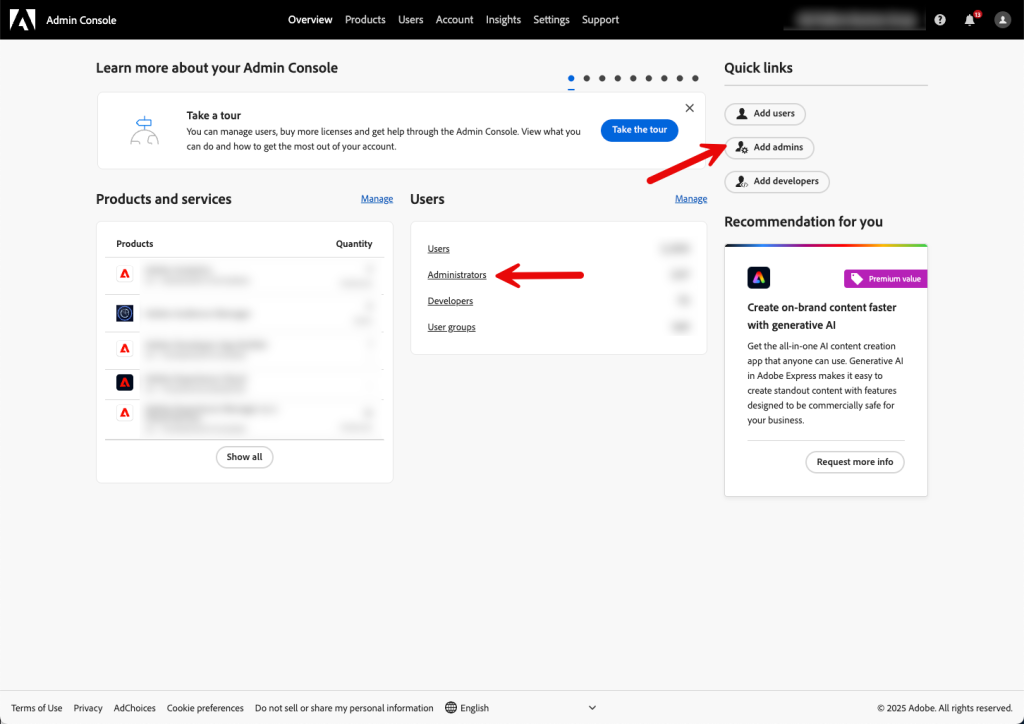
After you enter the user’s name and email:
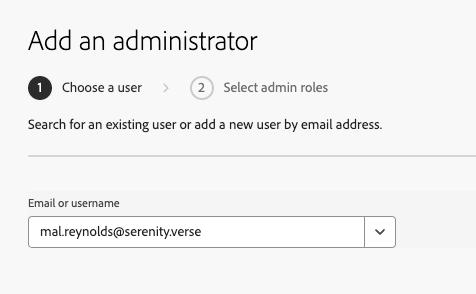
Click “next”, and toggle on “Support administrator”:
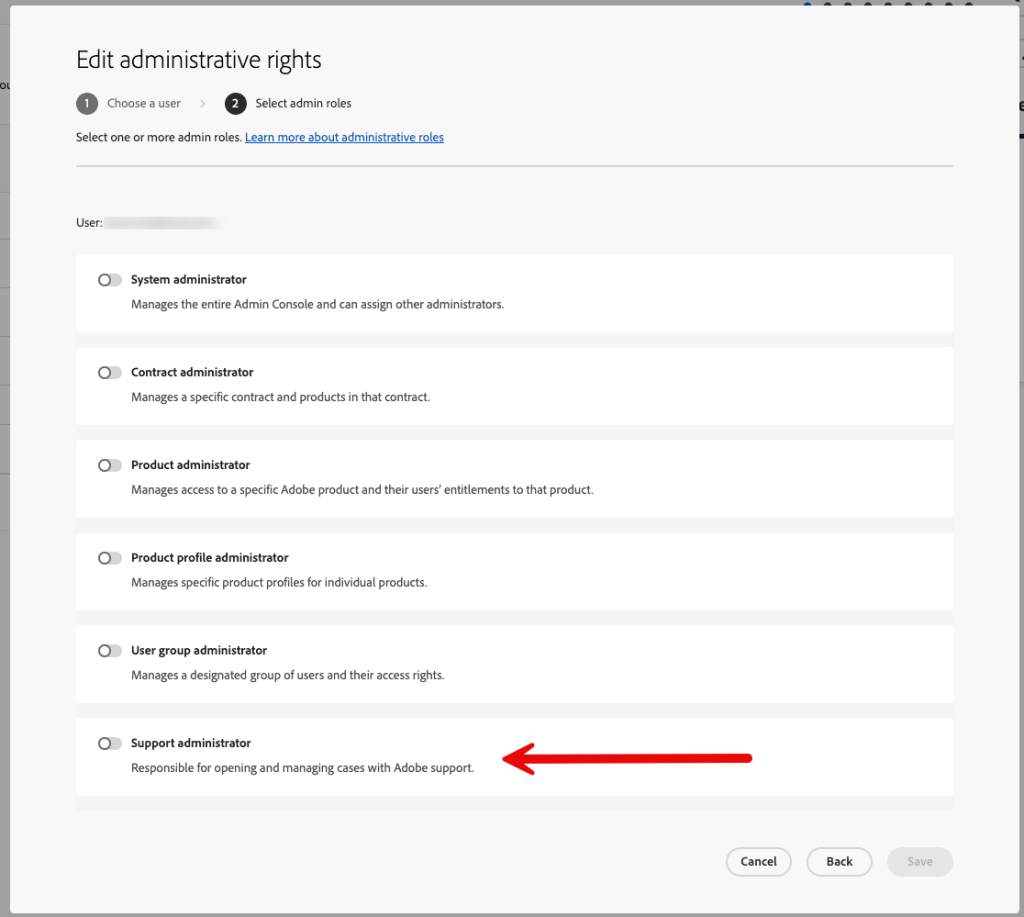
Hit save, and there you have it! The user should now be able to open the Support tab within the Admin Console:
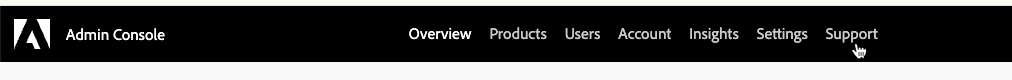
Here they can create tickets:
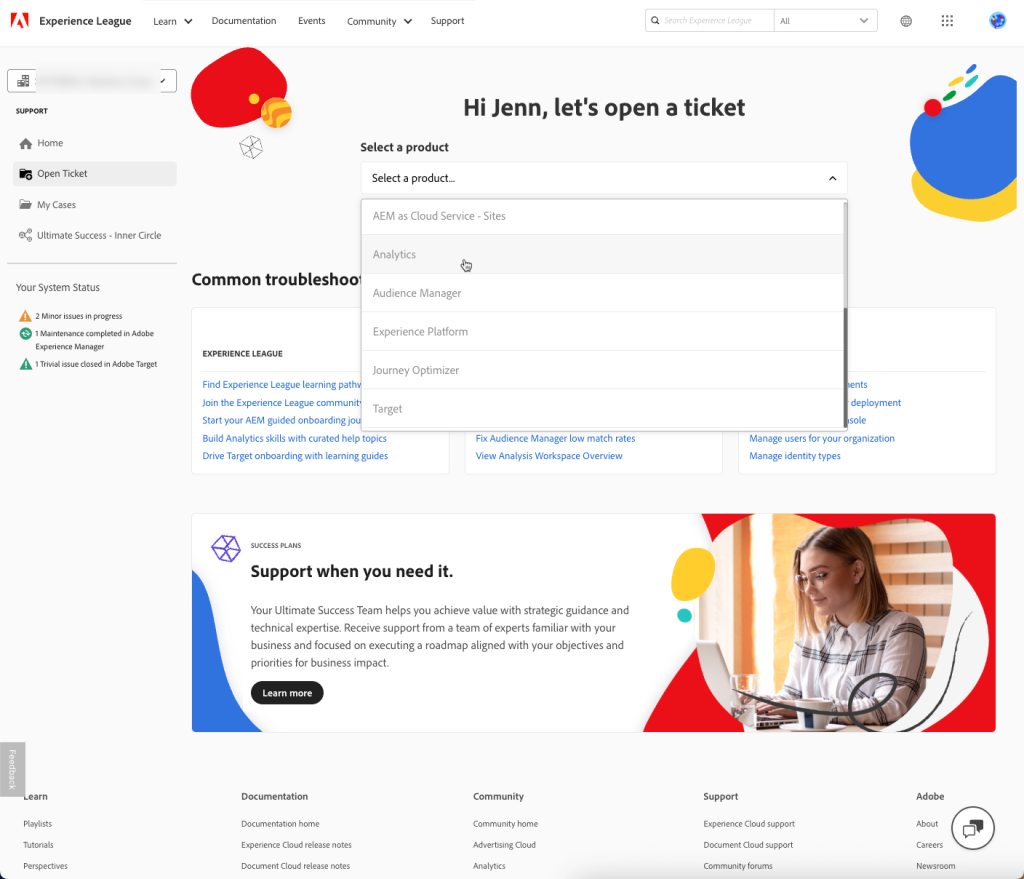
…and see open tickets, including tickets opened by others if they open the “view cases” drop down on the “My Cases” screen:
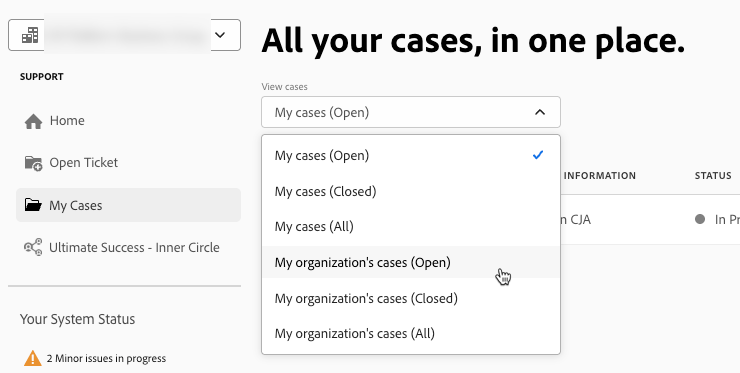
I was going to say they may also email customerCare@adobe.com directly to create a support ticket, but it seems that may have been decommissioned, and you must use the UI now.
I hope this saves someone some time!
