One of the benefits of using a tag management system like DTM is the ability to lighten the load on your page by moving tracking pixels into DTM. Now, simply moving code into DTM may not improve page performance- there are best practices you need to follow to get the most out of what DTM can offers.
1. Decide on the scope
When the DTM library loads, it defers as much code as possible to later in the page. In order to map out what should run where it must run through each of your rule conditions and see which conditions are currently met. That means that additional rules and additional conditions will actually slow down the synchronous part of your DTM library. When possible, don’t create a new rule for each new tag, but rather, have rules be specific to their condition. I have a partner post about how to improve page performance when planning out your rules, but for now, try to start thinking of your rules in terms of the user action- have one rule for when the user sees a product details page, for example, rather than a series of Product Details Page rules, each with a different tag.
2. Decide which type of DTM script to use
Since 3rd party Tag vendors generally deliver their code in HTML form, intended to be pasted directly into your page, there are usually a few changes you need to make before DTM can fire the code non-sequentially. What you do varies by the tag.
Before proceeding, you need to decide: should you use non-sequential HTML or non-sequential javascript? DTM loads non-sequential HTML by setting it in a side <iframe> so it can load the content without blocking anything else. This can work well, but has some downsides: that iframe can’t get all the same information the parent page can. This includes many data elements- for security reasons, it can’t reference a data element that pulls from Custom JS or JS objects. If you’re referencing a data element, you need to use “%dataElementName%” rather than “_satellite.getVar(“dataElementName”)”. This isn’t the most supported usage, so definitely test it thoroughly.
3. Remove unneeded pieces
Next, remove any <noscript> tags: they won’t do any good in a Javascript-based framework like DTM. These days, these tags aren’t really needed and may actually inflate your data because the only folks who don’t have JavaScript enabled are bots.
4. Convert the code to suit your script type
Next, convert the code to the appropriate format (see below) and add it in a rule as a Third Party Tag.
Purely Script
Some tags are already just javascript. For instance, take this code from facebook:
<!-- Facebook Pixel Code -->
<script>
!function(f,b,e,v,n,t,s){if(f.fbq)return;n=f.fbq=function(){n.callMethod?n.callMethod.apply(n,arguments):n.queue.push(arguments)};if(!f._fbq)f._fbq=n;
n.push=n;n.loaded=!0;n.version='2.0';n.queue=[];t=b.createElement(e);t.async=!0;
t.src=v;s=b.getElementsByTagName(e)[0];s.parentNode.insertBefore(t,s)}(window,
document,'script','//connect.facebook.net/en_US/fbevents.js');
fbq('init', '123456789123');
fbq('track', 'PageView');
</script>
<noscript>
<img height=""1"" width=""1"" style=""display:none""
src=""https://www.facebook.com/tr?id=1552630471664132&ev=PageView&noscript=1""
/></noscript>
<!-- End Facebook Pixel Code -->
I would remove the <script> tags, the <noscript> portion, and HTML comments, and paste it directly as JavaScript:
!function(f,b,e,v,n,t,s){if(f.fbq)return;n=f.fbq=function(){n.callMethod?
n.callMethod.apply(n,arguments):n.queue.push(arguments)};if(!f._fbq)f._fbq=n;
n.push=n;n.loaded=!0;n.version='2.0';n.queue=[];t=b.createElement(e);t.async=!0;
t.src=v;s=b.getElementsByTagName(e)[0];s.parentNode.insertBefore(t,s)}(window,
document,'script','//connect.facebook.net/en_US/fbevents.js');
fbq('init', '123456789123');
fbq('track', 'PageView');
I know Facebook and Chango are two tag types that fall in this category.
Simple Pixel
The easiest of pixels are those that just require the loading of a tiny invisible image. For instance, let’s say I got the following Yahoo dot code:
<img src="https://sp.analytics.yahoo.com/spp.pl?a=123456789&.yp=98765&js=no" height="0" >
If I want to load an image like this asynchronously, I could paste it in, unchanged, as a non-sequential HTML third party tag. As mentioned earlier, this would create an iframe that loads on the side of the page, so as to not slow down page performance.
I could also add it as a non-sequential javascript third party tag using document.body.appendChild to append it to the body, whether it has finished loading or not. This also makes it so you can add these pixels in event-based rules on SPAs or post-page-load user actions.
var dcIMG = document.createElement('img');
dcIMG.setAttribute('src', 'https://sp.analytics.yahoo.com/spp.pl?a=123456789&.yp=98765&js=no');
dcIMG.setAttribute('height','1');
dcIMG.setAttribute('width','1');
dcIMG.setAttribute('border','0');
dcIMG.setAttribute('style','display:none');
document.body.appendChild(dcIMG);
To my knowledge, Yahoo Dot, Bing, Vibrant/Intellitxt, Gumgum are examples of simple pixel code vendors.
Pixel with query params
Some vendors have simple pixels, with query parameters in the src url that helps tell the vendor what they need to know. (Coincidentally, this approach is the approach used by Adobe Analytics.) Let’s say I got this code from Doubleclick:
<!--<script type="text/javascript">
var axel = Math.random() + "";
var a = axel * 10000000000000;
document.write('<iframe src="//0.fls.doubleclick.net/activityi;src=123456789;type=clientsale;qty=1;cost=[Revenue];ord=[OrderID]?" width="1" height="1" frameborder="0" style="display:none"></iframe>');
</script>
<noscript>
<iframe src="//0.fls.doubleclick.net/activityi;src=123456789;type=clientsale;qty=1;cost=[Revenue];ord=[OrderID]?" width="1" height="1" frameborder="0" style="display:none"></iframe>
</noscript>
<!-- End of DoubleClick Floodlight Tag: Please do not remove -->
I could add this to my site like this, using data elements in place of [Revenue] and [OrderID]:
var axel = Math.random() + "";
var a = axel * 10000000000000;
var dcIMG = document.createElement('iframe');
dcIMG.setAttribute('src', "//0.fls.doubleclick.net/activityi;src=123456789;type=clientsale;qty=1;cost="+ _satellite.getVar('purchase: revenue') +";ord="+ _satellite.getVar('purchase: order id') +"?");
dcIMG.setAttribute('height','1');
dcIMG.setAttribute('width','1');
dcIMG.setAttribute('Border','0');
dcIMG.setAttribute('style','display:none');
document.body.appendChild(dcIMG);
Pixels with Script tags
Many vendors require you to add their javascript file to your site, as well as set some variables.
For instance, I might get this code from twitter:
<!-- Twitter single-event website tag code -->
<script src="//platform.twitter.com/oct.js" type="text/javascript"></script>
<script type="text/javascript">twttr.conversion.trackPid('123456', { tw_sale_amount: 0, tw_order_quantity: 0 });</script>
<noscript>
<img height="1" width="1" style="display:none;" alt="" src="https://analytics.twitter.com/i/adsct?txn_id=l5jl4&p_id=Twitter&tw_sale_amount=0&tw_order_quantity=0" />
<img height="1" width="1" style="display:none;" alt="" src="//t.co/i/adsct?txn_id=l5jl4&p_id=Twitter&tw_sale_amount=0&tw_order_quantity=0" />
</noscript>
<!-- End Twitter single-event website tag code -->
So there is a script that needs to run, then script that needs to fire afterwards. We can remove the noscript portions, but we still need to figure out a way to get the .js script to run before I fire twitter.conversion. There aren’t a lot of options for running a .js file after a page has loaded- if you have jQuery, you can use $.ajax, but if you don’t have jQuery you can use the below to append the .js file, make sure it has completed, then run twttr.conversion:
var dcJS = document.createElement('SCRIPT');
var done = false;
dcJS.setAttribute('src', '//platform.twitter.com/oct.js');
dcJS.setAttribute('type','text/javascript');
document.body.appendChild(dcJS);
dcJS.onload = dcJS.onreadystatechange = function () {
if(!done && (!this.readyState || this.readyState === "loaded" || this.readyState === "complete")) {
done = true;
callback();
// Handle memory leak in IE
dcJS.onload = dcJS.onreadystatechange = null;
document.body.removeChild(dcJS);
}
};
function callback(){
if(done){
twttr.conversion.trackPid(pid,{
tw_sale_amount:_satellite.getVar('purchase: total revenue'),
tw_order_quantity:_satellite.getVar('purchase: total units')
})
}
}
Google Adwords/Remarketing, Twitter, Linkedin, and Eloqua can all fit this general idea.
5. Validate the tag
There are many tools on the internet for validating tags are working. Some vendors, like Google, may have their own tool, but most tools can be validated either within a Developer Console or by using tool-agnostic tools like Ghostery or the chrome Observepoint plugin. Most methods require opening a developer console. An easy way to do this in most browsers is to right-click anywhere on the page and select the “Inspect” option. For instance, in Chrome:
First, check there are no errors in the console. Then, to validate a specific tag:
Using the Observepoint plugin: Within the developer console, go to the “Observepoint” tab:
Click the “Recording” button, then refresh the page. Observepoint should show every tracking technology running on the page, including the one you are validating.
Using the built-in tools in your browser: Open the network tab, then refresh the page. Often you can search for the name of the tag- for instance, here I’m searching for “twitter”, and it shows me that data was sent to twitter:
Other vendors use slightly more disguised names. Check with the vendor if you need more details on how to validate.

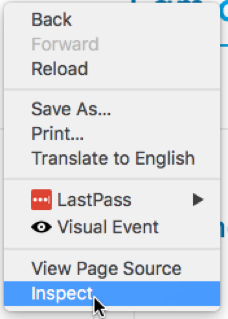


just found this – jenn, this article rocks! hope all is well!
Great article, Jenn! Very helpful!
AWESOME article
How do you know if a third-party script is loading asynchronously? For example, the Facebook Pixel, is that base function loading asynchronously? Are the event function calls (fbq(…)) to this base pixel also running asynchronously?
If they are not, how do you modify them to be async calls?
thanks
To know for sure if it’s ALREADY asynchronous, you’d kinda have to pick through the code (for instance, the standard facebook code has “t.async=!0” which gives us a hint) but really, instead of “is it asyncronous”, what we should want to find out is whether or not the code can work when DTM makes it asynchronous. If it’s already meant to be async code, then great, no problem- you paste it in to DTM as non-sequential code and it all works as-is. Stuff with document.write is usually a sign that the current code wasn’t designed to be async.
One easy way to see if third party code CAN work asyncronously is just to plop it in a javascript console after the page has completely loaded and see if it does what it’s supposed to. If it can work after a DOM has completely finished loading, then it can work as asynchronous code.
If it isn’t working as non-sync code (for instance, because it has document.write), then the examples I give in this blog post shows ways of making them async-friendly (all my examples were made to be non-sequential (and therefore async).
Even if I have a single rule for “product detail page” and in there define 4 different 3rd Party scripts as individual tags (facebook/doubleclick/etc) I notice DTM is still serving each tag as 4 separate assets.adobedtm…[IDhash].js requests. Is there a reason why it isn’t combining them as the conditions would be shared? Is there a way to make it combine the 4 separate scripts?
Are they all asynchronous? Third party tag script get their own .js files if they’re non-sequential (and, depending on when they are set to run, even when set to be sequential). This is to keep up with their asynchronous nature- if they were combined into one file, then the code at the top of the file would be blocking the code at the bottom- within a single file, the code all loads in order. As separate files, they’re given the ability to all load simultaneously and not block each other.
Some folks see having more files as bad for page performance (and yes, a ton of files is not ideal), but this is the trade-off for having each script be async and non-blocking. That’s my understanding, anyway.
Hi Can you help me on how to configure the Owner iq pixel code
window._oiqq = window._oiqq || [];
_oiqq.push([‘oiq_addPageLifecycle’, ‘nam’]);
_oiqq.push([‘oiq_doTag’]);
(function() {
var oiq = document.createElement(‘script’); oiq.type = ‘text/javascript’; oiq.async = true;
oiq.src = document.location.protocol + ‘//px.owneriq.net/stas/abcd.js’;
var s = document.getElementsByTagName(‘script’)[0]; s.parentNode.insertBefore(oiq, s);
})();
This one is already pretty JS-friendly, even if you wanted to add it asyncronously. You should be able to just copy/paste it as is, as non-sequential javascript. EXCEPT…
It looks like it has “smart quotes” in it. I’m not sure if this is something that wordpress did, or if perhaps you got the code snippet out of a MS word document, but quotes that slant can break javascript. If I go through and replace each of those single “smart quotes” with “straight quotes”, the code works for me:
window._oiqq = window._oiqq || [];
_oiqq.push(['oiq_addPageLifecycle', 'nam']);
_oiqq.push(['oiq_doTag']);
(function() {
var oiq = document.createElement('script'); oiq.type = 'text/javascript'; oiq.async = true;
oiq.src = document.location.protocol + '//px.owneriq.net/stas/abcd.js';
var s = document.getElementsByTagName('script')[0]; s.parentNode.insertBefore(oiq, s);
})();
Hi, I’m having some trouble converting this Google Remarketing Pixel into a Non-Sequential JS to implement on adobe DTM. Could I get some help?
/* */
Funny you should mention it, because after I published THIS blog post, I realized I didn’t cover google async stuff, so I wrote a different post: https://www.digitaldatatactics.com/index.php/2016/09/08/deploying-google-marketing/. Let me know if that doesn’t get you all the way there.
Thanks! For this, is it best practice to load at the bottom or top of the page?
Hi, could you help me how to place the below code?
I’m placing this in event based rule under ‘Sequential JS’
If I’m placing in ‘Non-Sequential HTMl’, The dynamic values are not taking
var img = document.createElement(“img”);
img.height=”1″;
img.width=”1″;
img.style=”display:none;”;
img.alt=””;
img.src=”https://dc.ads.linkedin.com/collect/?pid=”+_satellite.getVar(“P_id”)+”&conversionId=”+_satellite.getVar(“Conv_id”)+”&fmt=gif”;
document.body.appendChild(img);
Actually I’m passing the ‘pid’ and ‘conversionid’ dynamically and this should fire on click of some buttons. So, what is happening is after loading the page, the tag is firing for the first time click on the button. When you are clicking for the second time on the same button, tag is not firing whereas rule is working fine in console.
If I’m loading the page, again the tag is firing only once.
Can you help me on why the tag is firing only once after pageload
Hi, could you help me understand how we best get a json-ld scrirpt working in DTM please that the seo team have provided us? Big thanks
Hello Jenn,
Considering DTM sun set and migrating Third party tags into Launch , can you please advise if there are any specific precautions or benefits we can consider ?
Hey, Rahul!
In theory, you should be able to migrate any JS/HTML tags into Launch exactly as they are, and they should keep working. You might be able to move some tags (like facebook, floodlight) out of custom code and use their vendor-specific extensions, but I’ll be honest, I haven’t seen any major advantages to making that switch if you already have the tags in place as code.
I’d move the tags to launch and then test, test, test to make sure they all still work, but it should be as simple as that!
Hello Jenn
I have created a page call rule using direct call tracking using satellite.track(‘pageload’)
Unfortunately for each page load it is firing multiple times.
I seem not to get where the issue is